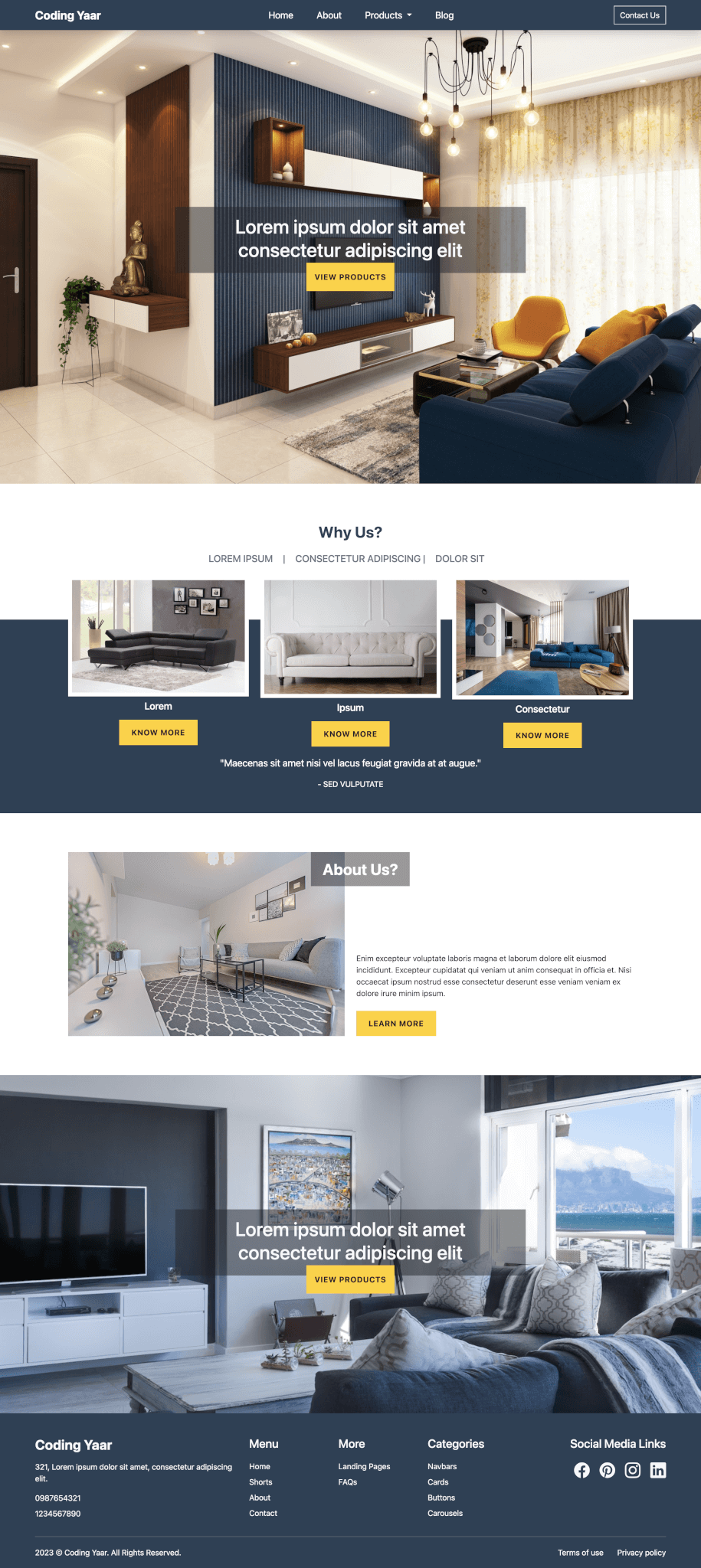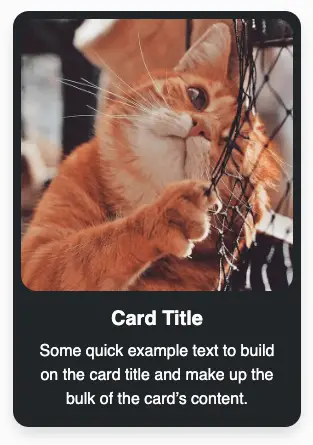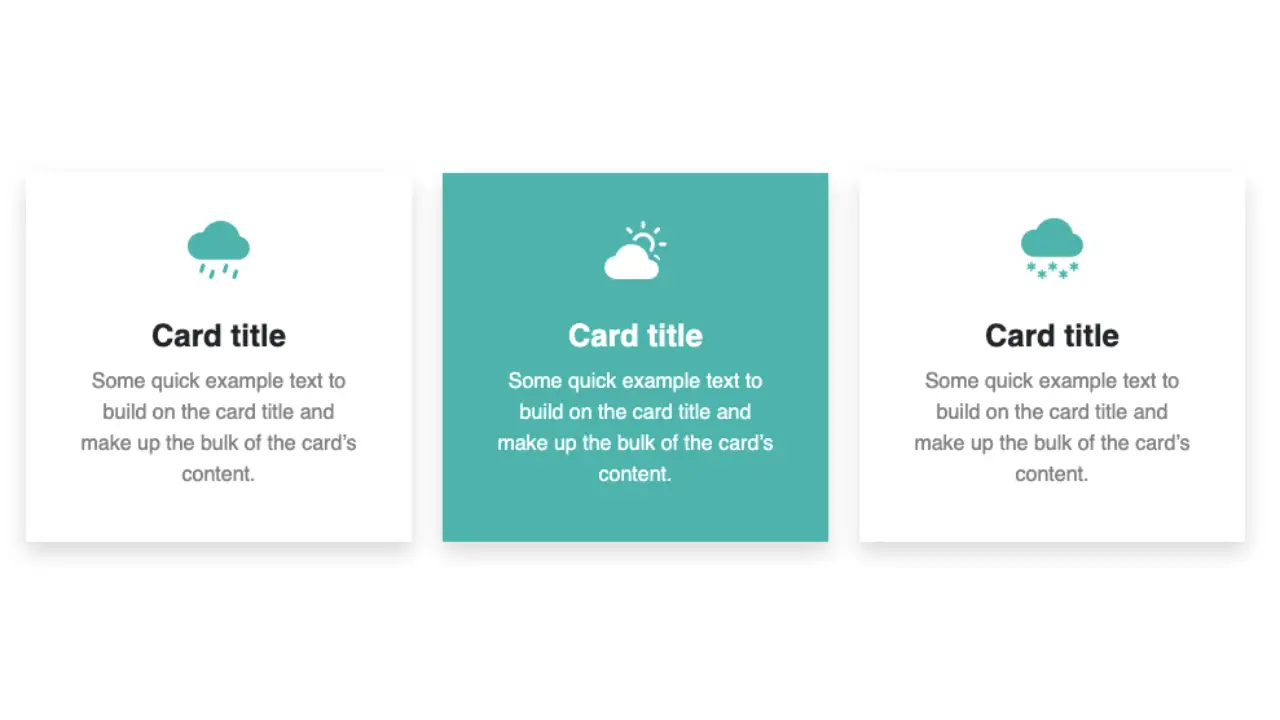How to create a double border button with HTML CSS box shadow with hover animation effect.
Final Output:
1. Add your HTML button.
<button>Button</button>Output:
2. Add some padding and letter spacing. And increase the button’s font size as well. Add a background color and set the cursor to pointer.
button {
padding: 0.5em 1.5em;
font-size: 1.2em;
letter-spacing: 2px;
background-color: #fff;
cursor: pointer;
}Output:
3. We’ll use the CSS box-shadow property to create a double border for the button.
We’ll do this by using two box-shadows, one will be the white gap between the 2 borders, and the second will be for the black double border.
Add the box shadows by using only the spread radius, with no offsets or blur.
For reference: box-shadow: h-offset v-offset blur spread color;
Also, set a button border to have a vibrant border.
button {
box-shadow: 0 0 0 4px #fff, 0 0 0 6px #000;
border: 2px solid #000;
}Output:
4. For the button hover effect, we’ll again use the box shadow. But for hover, use only the blur radius instead of the spread radius.
button:hover {
box-shadow: 0 0 4px #fff, 0 0 6px #000;
}Output:
5. Get a smooth button hover animation by adding a transition to the button.
button {
transition: all 0.5s;
}Output:
Final Output Code for Double border button with hover effect HTML CSS:
HTML:
<button>Button</button>CSS:
button {
padding: 0.5em 1.5em;
font-size: 1.2em;
letter-spacing: 2px;
background-color: #fff;
border: 2px solid #000;
box-shadow: 0 0 0 6px #fff, 0 0 0 8px #000;
cursor: pointer;
transition: all 0.5s;
}
button:hover {
box-shadow: 0 0 6px #fff, 0 0 8px #000;
}Video explanation for Double border button with hover effect HTML CSS:
If you have any doubts or stuck somewhere, you can reach out through Coding Yaar's Discord server.