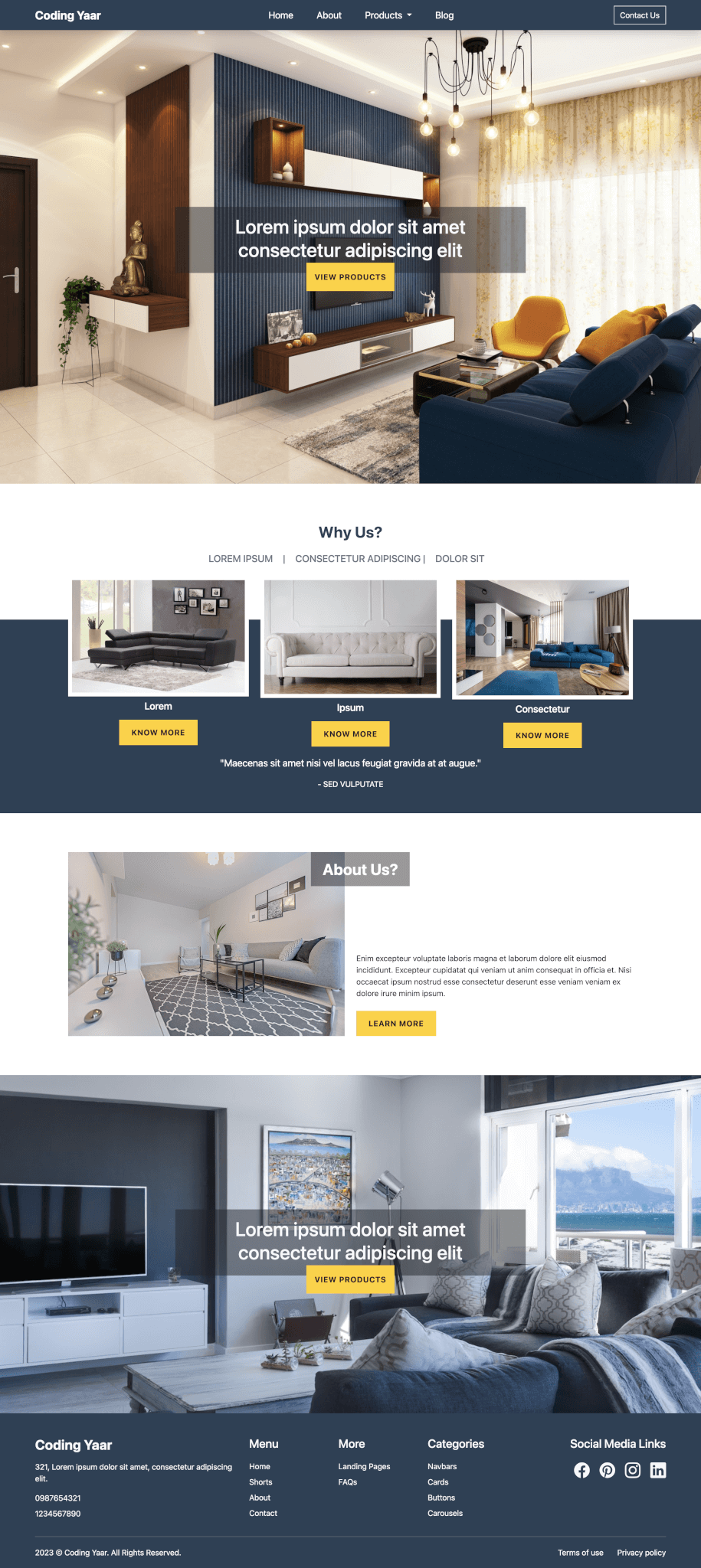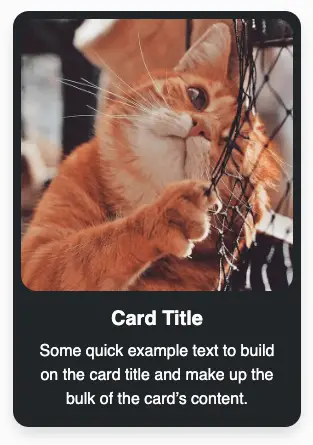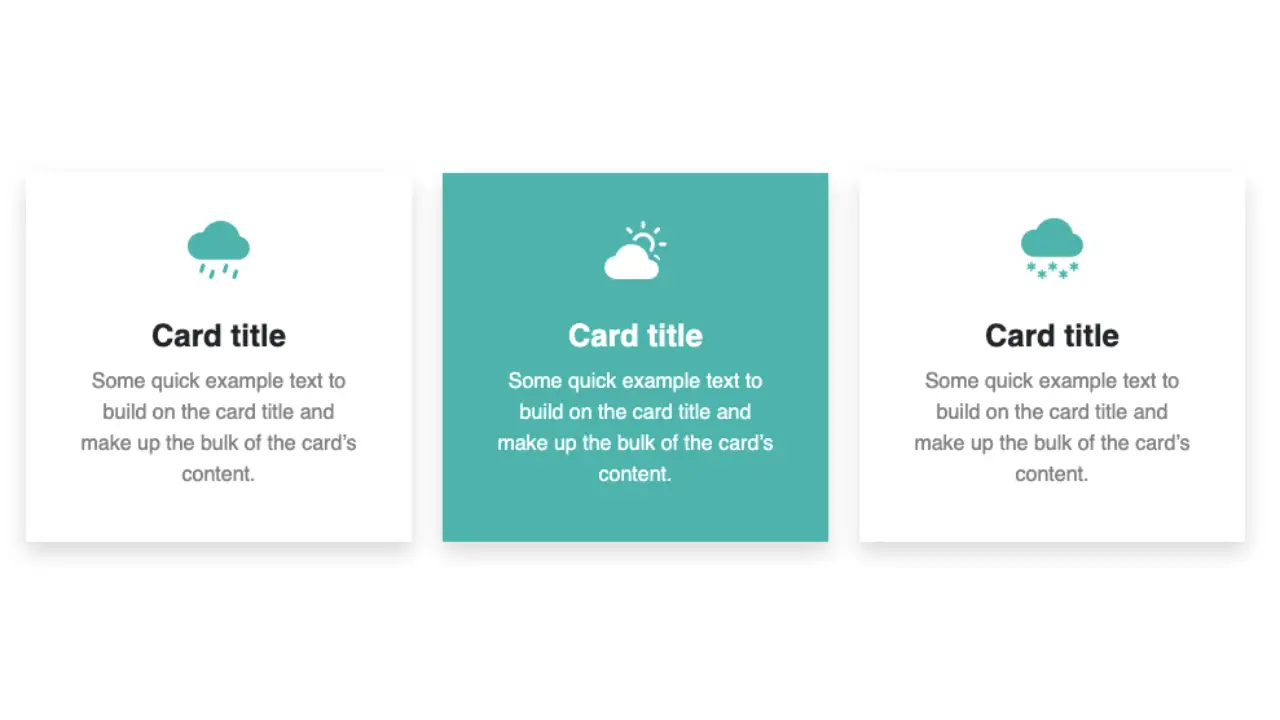Bootstrap 5 category card with a background image using only Bootstrap classes.
Final Output:

1. Add the Bootstrap image overlay card. Add your image and set a max-width for the card.
<div class="card text-bg-dark" style="max-width: 20em;">
<img src="..." class="card-img" alt="...">
<div class="card-img-overlay">
<h5 class="card-title">Card title</h5>
<p class="card-text">This is a wider card with supporting text below as a natural lead-in to additional content. This content is a little bit longer.</p>
<p class="card-text"><small>Last updated 3 mins ago</small></p>
</div>
</div>Output:

2. Add card title and button and style it using Bootstrap classes.
<div class="card text-bg-dark" style="max-width: 20em;">
<img src="..." class="card-img" alt="...">
<div class="card-img-overlay">
<h5 class="card-title fw-bold fs-1">Lamps</h5>
<button class="btn btn-outline-light btn-sm rounded-0 mt-2">Shop Now</button>
</div>
</div>Output:

3. Align it to the center using text-center class. Remove the card border and add a box shadow.
<div class="card text-bg-dark border-0 shadow" style="max-width: 20em;">
<img src="..." class="card-img" alt="...">
<div class="card-img-overlay text-center">
<h5 class="card-title fw-bold fs-1">Lamps</h5>
<button class="btn btn-outline-light btn-sm rounded-0 mt-2">Shop Now</button>
</div>
</div>Output:

4. To align it vertically and horizontally in the center, use Bootstrap’s flex classes.
<div class="card text-bg-dark border-0 shadow" style="max-width: 20em;">
<img src="..." class="card-img" alt="...">
<div class="card-img-overlay d-flex flex-column align-items-center justify-content-center">
<h5 class="card-title fw-bold fs-1">Lamps</h5>
<button class="btn btn-outline-dark btn-sm rounded-0 mt-2">Shop Now</button>
</div>
</div>Output:

Final Output Code for Bootstrap card design:
HTML:
<div class="card text-bg-dark border-0 shadow" style="max-width: 20em;">
<img src="..." class="card-img" alt="...">
<div class="card-img-overlay text-center">
<h5 class="card-title fw-bold fs-1">Lamps</h5>
<button class="btn btn-outline-light btn-sm rounded-0 mt-2">Shop Now</button>
</div>
</div>Video explanation for Bootstrap card background image example:
If you have any doubts or stuck somewhere, you can reach out through Coding Yaar's Discord server.