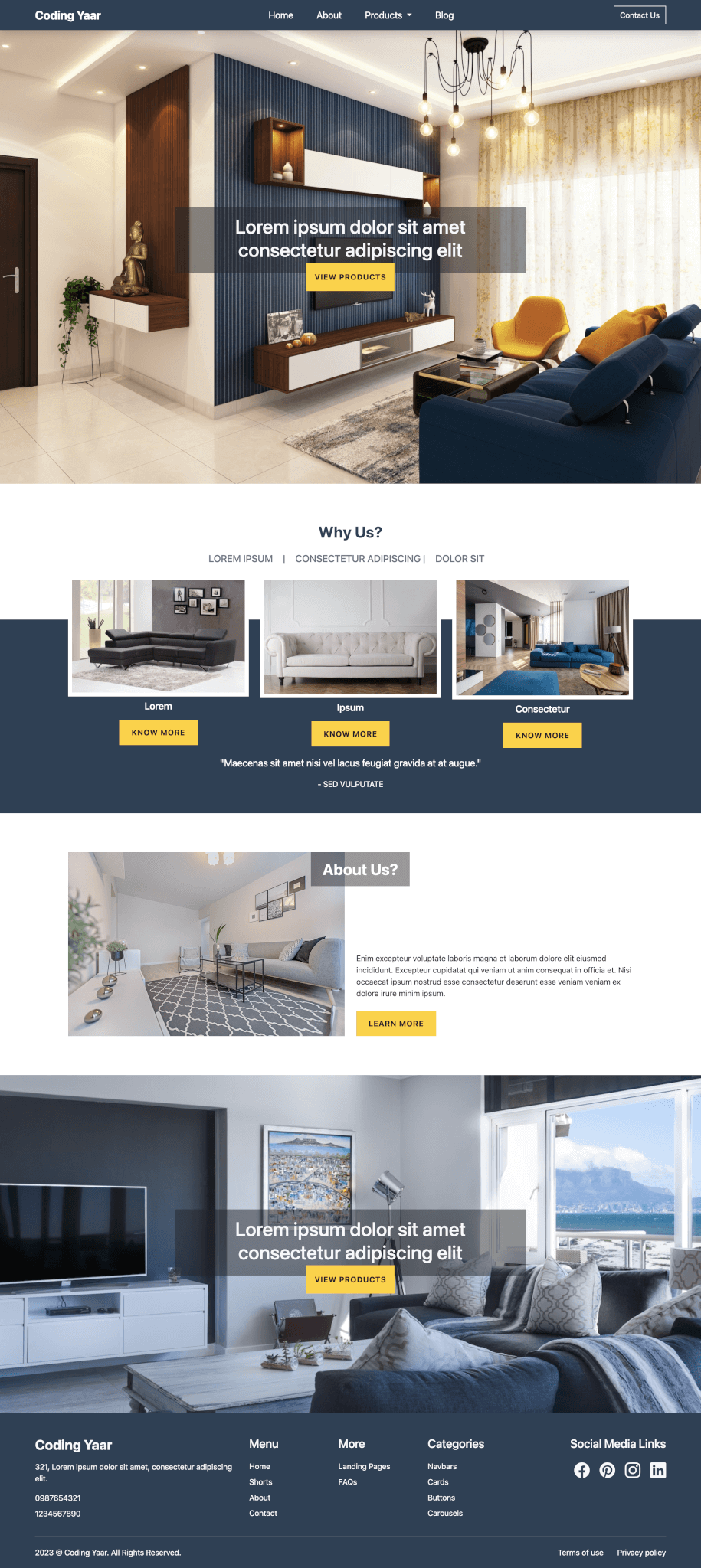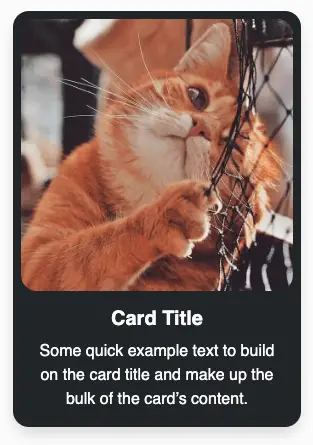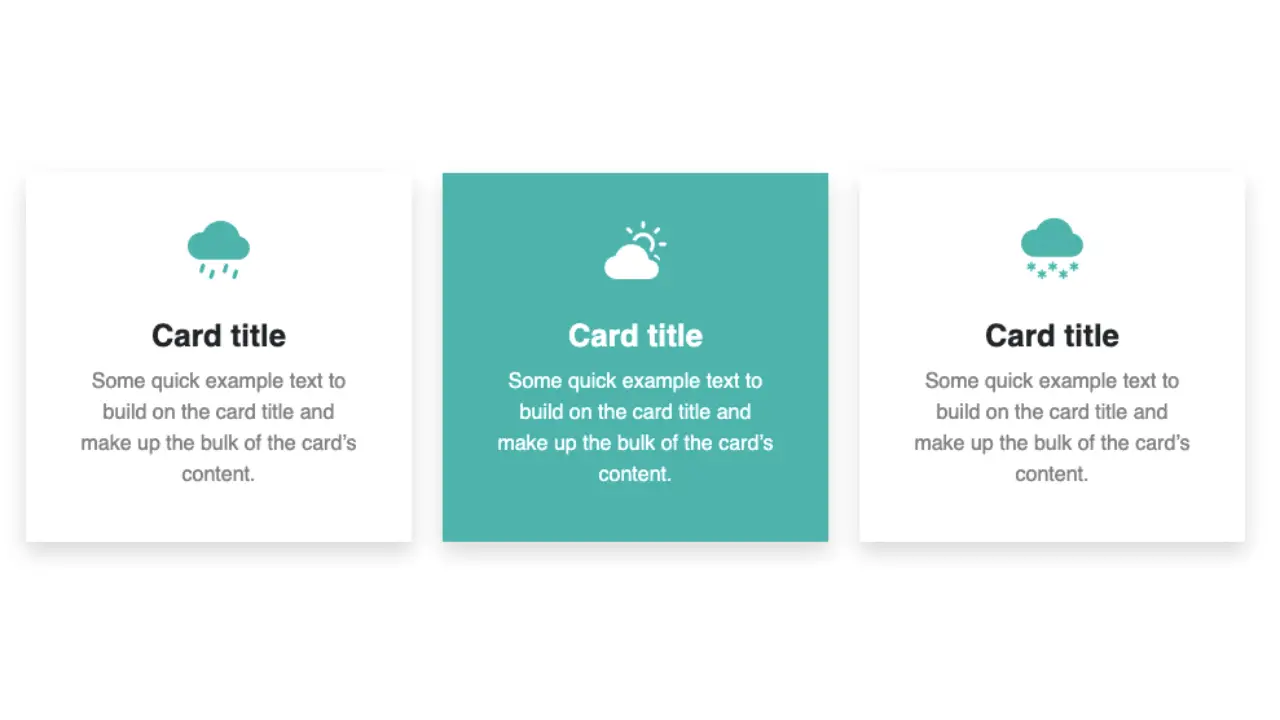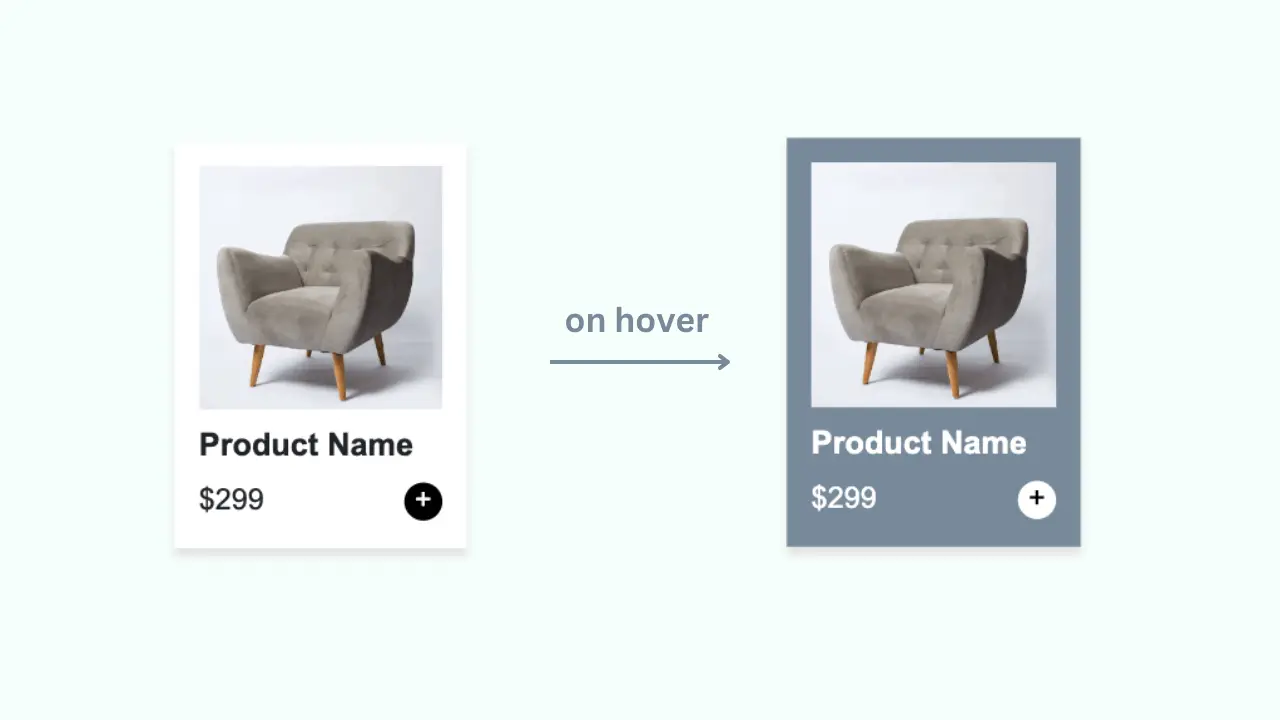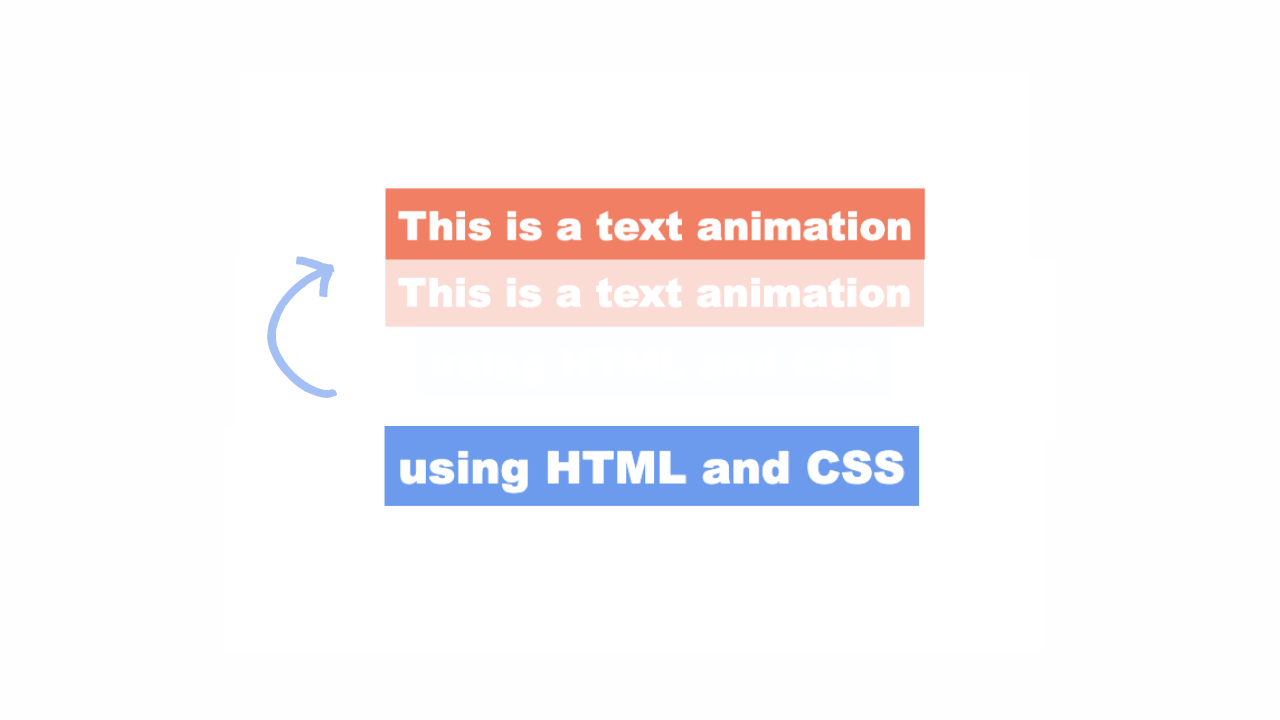How to create a simple responsive contact form using HTML and CSS with a gradient background.
Final output:
Get In Touch With Us
Lorem ipsum, dolor sit amet consectetur adipisicing elit.
Step-by-step guide for HTML CSS Contact Form:
1. Create a new section with the class name contact-form. This will be the outer container for our contact form. Add your form title and subtitle.
<section class="contact-form">
<h2>Get In Touch With Us</h2>
<p>Lorem ipsum, dolor sit amet consectetur adipisicing elit.</p>
</section>Let’s add some styles to it. Set a max-width for the form wrapper and align it to the center. Add some padding and border-radius. Set a font and for the background color, use a linear-gradient.
.contact-form {
text-align: center;
max-width: 350px;
margin-inline: auto;
padding: 2.5rem 2rem;
border-radius: 0.8rem;
font-family: Arial, Helvetica, sans-serif;
background: linear-gradient(45deg, #f7efe5, #ffc7c7);
}
.contact-form h2 {
font-size: 1.8rem;
color: #524a4e;
margin: 0;
}
.contact-form p {
margin-top: 0.5rem;
}Output:
Get In Touch With Us
Lorem ipsum, dolor sit amet consectetur adipisicing elit.
2. Now, add the form below the subtitle. Add an appropriate label along with the input field for the username.
<form>
<label for="name">Name:</label>
<input type="text" name="name">
</form>.contact-form form {
text-align: left;
padding-top: 0.5rem;
}
.contact-form label {
color: #524a4e;
}Output:
Get In Touch With Us
Lorem ipsum, dolor sit amet consectetur adipisicing elit.
3. Add more form fields and their respective labels too.
<form>
<label for="name">Name:</label>
<input type="text" name="name">
<label for="email">Email:</label>
<input type="email" name="email">
<label for="phone">Phone:</label>
<input type="number" name="phone">
<label for="message">Message:</label>
<textarea name="message" rows="5"></textarea>
</form>Change the height for input fields. Add more styles to inputs and textarea.
.contact-form input {
height: 2.5rem;
}
.contact-form input,
.contact-form textarea {
width: 100%;
border: none;
box-shadow: none;
border-radius: 0.3rem;
margin: 0.3rem 0 1rem 0;
background-color: #f6f6f6;
}Output:
Get In Touch With Us
Lorem ipsum, dolor sit amet consectetur adipisicing elit.
4. Lastly, add a submit button before closing the form tag.
<form>
...
<input type="submit" value="Send Message">
</form>Style the submit button. To avoid the height being applied on the submit input, use the CSS :not() pseudo-class.
.contact-form input[type="submit"] {
background-color: #524a4e;
color: #ffffff;
font-size: 1.1rem;
padding: 0.8rem;
margin-bottom: 0;
}
.contact-form input:not([type="submit"]) {
height: 2.5rem;
}Output:
Get In Touch With Us
Lorem ipsum, dolor sit amet consectetur adipisicing elit.
Final Output Code for Responsive HTML CSS Contact Form:
HTML
<section class="contact-form">
<h2>Get In Touch With Us</h2>
<p>Lorem ipsum, dolor sit amet consectetur adipisicing elit.</p>
<form>
<label for="name">Name:</label>
<input type="text" name="name">
<label for="email">Email:</label>
<input type="email" name="email">
<label for="phone">Phone:</label>
<input type="number" name="phone">
<label for="message">Message:</label>
<textarea name="message" rows="5"></textarea>
<input type="submit" value="Send Message">
</form>
</section>CSS
.contact-form {
text-align: center;
font-family: Arial, Helvetica, sans-serif;
padding: 2.5rem 2rem;
max-width: 350px;
border-radius: 0.8rem;
margin-inline: auto;
background: linear-gradient(45deg, #f7efe5, #ffc7c7);
-webkit-box-shadow: rgba(99, 99, 99, 0.2) 0px 2px 8px 0px;
box-shadow: rgba(99, 99, 99, 0.2) 0px 2px 8px 0px;
}
.contact-form h2 {
font-size: 1.8rem;
color: #524a4e;
margin: 0;
}
.contact-form p {
margin-top: 0.5rem;
}
.contact-form form {
text-align: left;
padding-top: 0.5rem;
}
.contact-form label {
color: #524a4e;
}
.contact-form input:not([type="submit"]) {
height: 2.5rem;
}
.contact-form input,
.contact-form textarea {
width: 100%;
border: none;
-webkit-box-shadow: none;
box-shadow: none;
border-radius: 0.3rem;
margin: 0.3rem 0 1rem 0;
background-color: #f6f6f6;
}
.contact-form input[type="submit"] {
background-color: #524a4e;
color: #ffffff;
font-size: 1.1rem;
padding: 0.8rem;
margin-bottom: 0;
}If you have any doubts or stuck somewhere, you can reach out through Coding Yaar's Discord server.