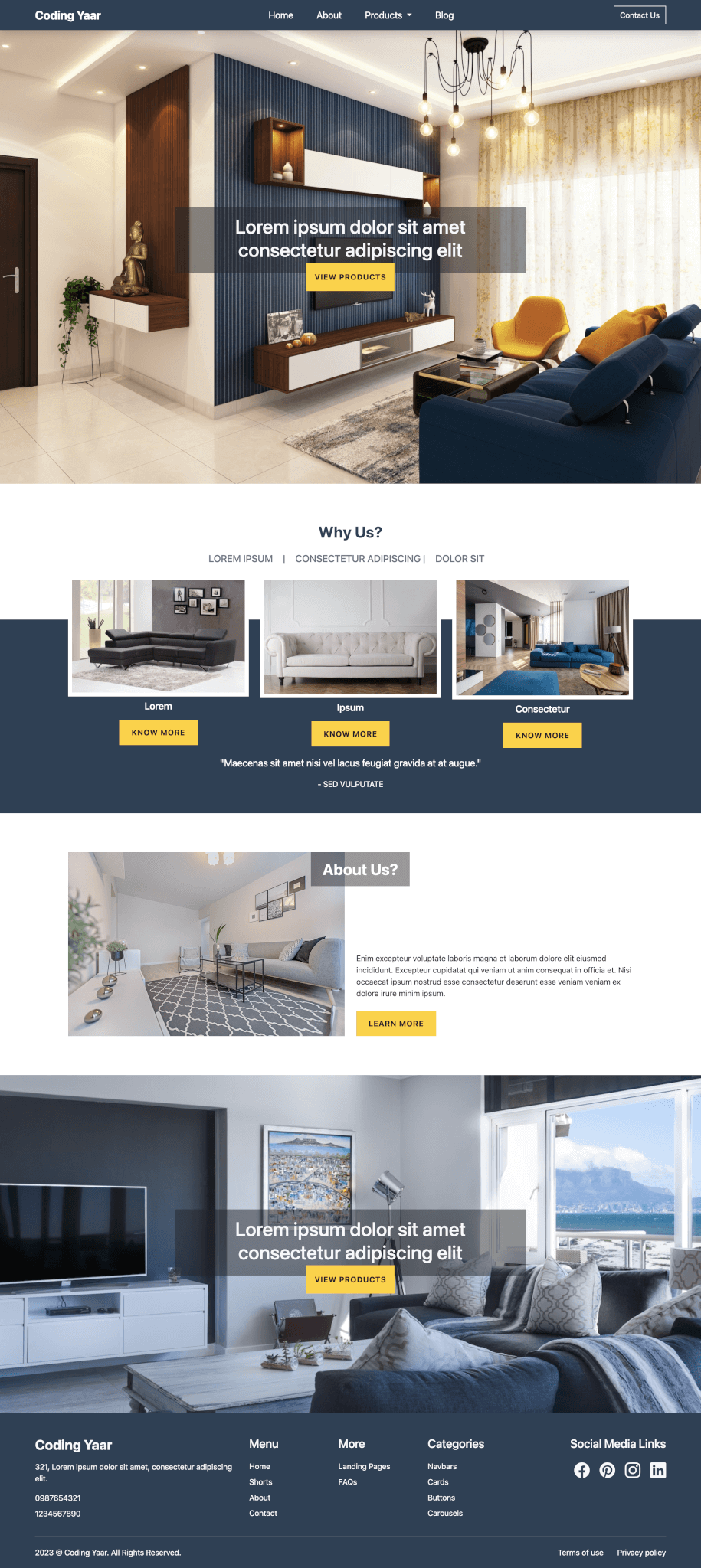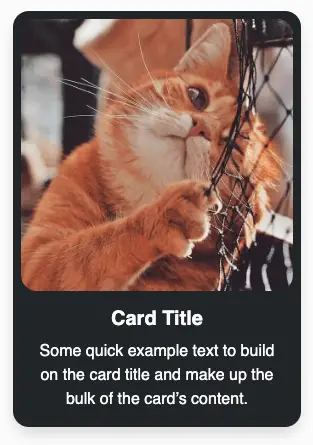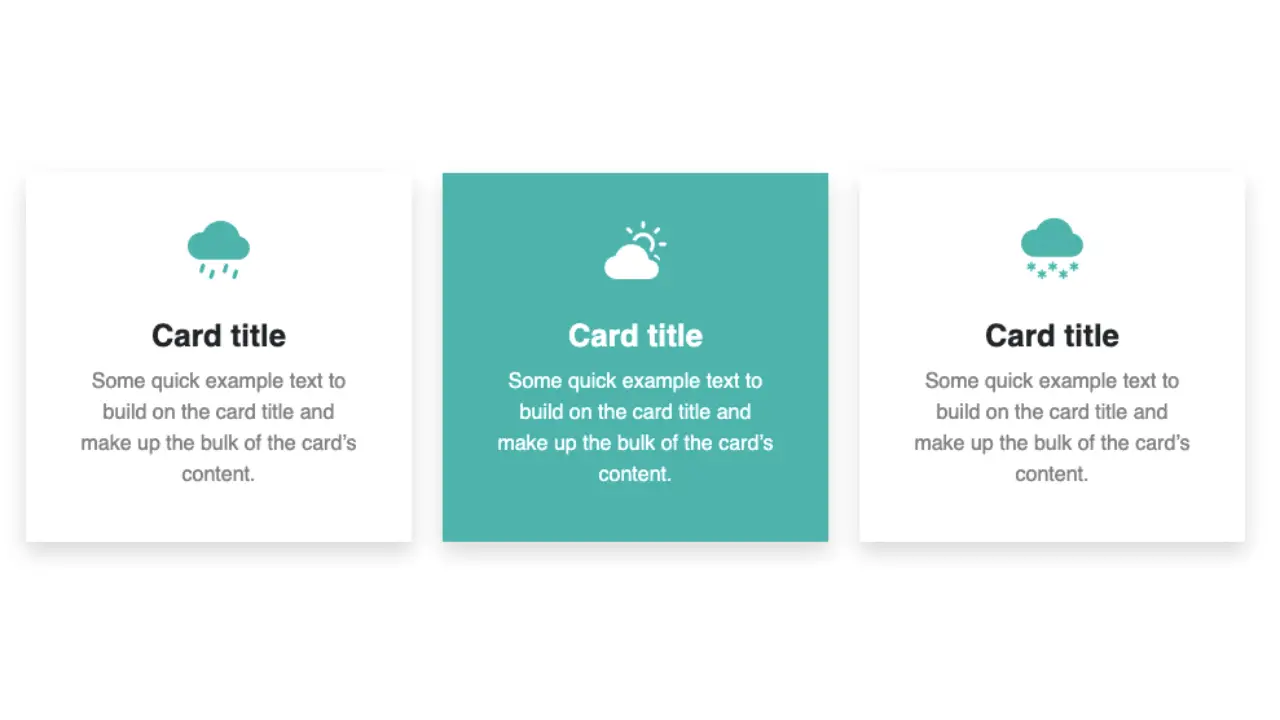Here’s a simple HTML CSS button design with an animation(more of a hover effect).
Final Output:
1. Add your HTML button.
<button>Subscribe</button>Output:
2. Add colors and borders to the button.
button {
background-color: #fff;
color: #ff0000;
border: 1px solid #ff0000;
border-left-width: 5px;
}Output:
3. Add some padding and letter spacing. And increase the button’s font size as well.
button {
padding: 0.5em 1em;
font-size: 1.5em;
letter-spacing: 0.1em;
}Output:
4. We’ll use a linear gradient to have two background colors: white and red.
button {
background-image: linear-gradient(to left, #fff 50%, #ff0000 50%);
}Output:
5. Now, to have only one color displayed at a time, set the background size for the button to 200%. So we have both colors, but only one is displayed for the 100% portion of the button. The rest half can be used on hover.
button {
background-size: 200%;
}This will display the red color. To have the other half, i.e., the white color, set the background position to right.
button {
background-position: right;
}Output:
6. For the button hover effect, let’s display the red background by changing the background position to left. And set the font color to white on hover.
button:hover {
background-position: left;
color: #fff;
}Get a smooth animation by adding a transition to the button.
button {
transition: all 0.5s;
}Output:
Final Output Code for HTML CSS button animation:
HTML:
<button>Subscribe</button>CSS:
button {
background-color: #fff;
color: #ff0000;
padding: 0.5em 1em;
font-size: 1.5em;
border: 1px solid #ff0000;
border-left-width: 5px;
letter-spacing: 0.1em;
background-image: linear-gradient(to left, #fff 50%, #ff0000 50%);
background-size: 200%;
background-position: right;
transition: all 0.5s;
}
button:hover {
background-position: left;
color: #fff;
}Video explanation for HTML CSS button animation:
If you have any doubts or stuck somewhere, you can reach out through Coding Yaar's Discord server.